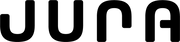Split Ring Tips
To switch from a Lightning connector to a USB-C connector (or vice versa), you’ll need a thin yet strong piece of plastic. We use guitar picks—which are readily available and suitable for this purpose—to assemble these devices here in Huntington Beach, California.
Here’s how to do it:
TL;DR just watch the YouTube video at the bottom of the page.
How to tell the difference between the Jura Anchor for Lightning and USB-C
If you have Lightning port AirPods you need to use the white Jura Anchor on the left. If you have USB-C AirPods you need to use a Jura Anchor like the black one on the right. The Lightning version has only been produced in white and the USB-C as of October 2024 have never been available in white, only Carbon Fiber Black, Vibrant Orange, and Lunar Gray.

If your AirPods charge using the cable on the left you have a Lightning port on your AirPods, if you use a cable similar to the one on the right you have USB-C AirPods.

1. Position the Guitar Pick: Place the guitar pick into the split ring near the opening of the split ring. Then open up the split ring by twisting the pick slightly and slide it on top of the plastic Jura Anchor, positioning it between the Jura Anchor and the metal split ring.

2. Rotate the Split Ring: Carefully rotate the split ring while keeping the guitar pick stationary over the Jura Anchor.

Caution: Avoid opening the titanium split ring too far. Overstressing it could prevent it from returning to its closed state.
For a visual demonstration, please refer to this brief YouTube video that shows how to accomplish this quickly and easily. After all, a picture is worth a thousand words!